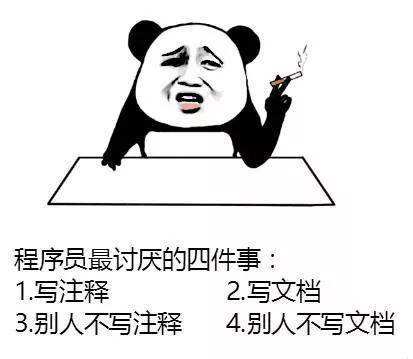hexo-admin安装与使用
hexo-admin安装与使用
使用了hexo-admin可视化界面操作
hexo-admin官网:https://jaredforsyth.com/hexo-admin/
安装hexo-admin:
1 | npm install --save hexo-admin |
打开 http://localhost:4000/admin/
在settings中设置账号密码
配置hexo根目录配置文件_config.yml
1 | admin: |
这里的command对应于界面中的deploy按钮,在下面写上脚本,可以一键生成html页面,并提交到托管的地址
在根目录下的admin_script中新建hexo-generate.sh文件,编辑:
1 | #!/usr/bin/env sh |
本博客所有文章除特别声明外,均采用 CC BY-NC-SA 4.0 许可协议。转载请注明来源 AnyJohn!
评论